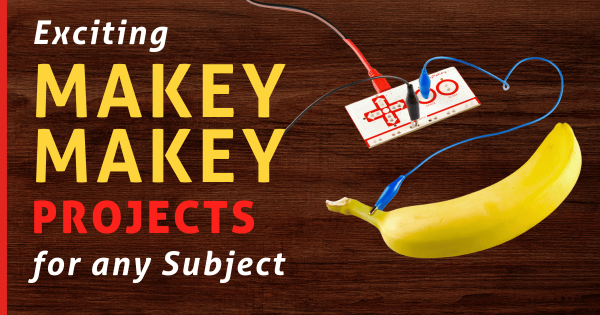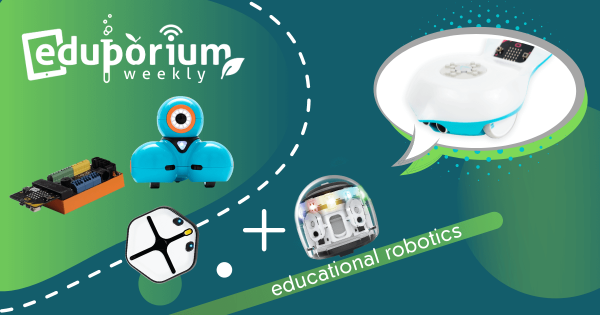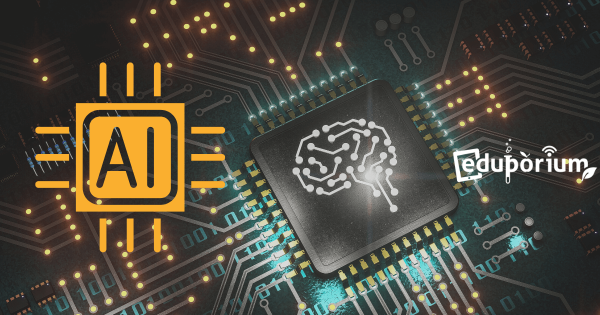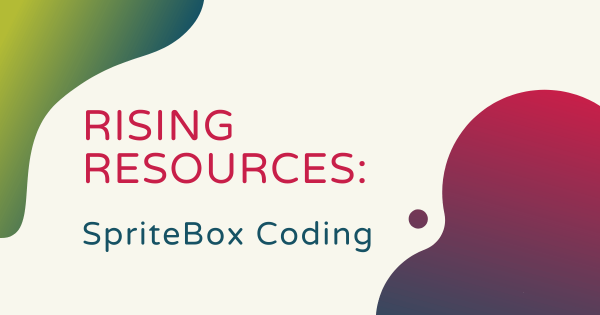Tech tools have the ability to engage students and they help catalyze tech skills growth by default. While other factors can help spur some improved student engagement and achievement, the obvious answer in the 21st century is technology. And, whether in a classroom, library, or afterschool makerspace, there is a compatible tech tool for just about everyone.
Search results for 'student engagement'
-
Eduporium Weekly | Moving From STEM To STEAM
STEM and STEAM education, understandably, have plenty in common and educators can use some similar tools and strategies while they’re teaching both. To start, STEAM education involves opportunities for students to add more artistry and creativity to these projects and, by moving from STEM to STEAM, they can learn to display their knowledge using new techniques. -
Exciting Makey Makey Project Ideas For Any Subject
For educators, especially those who may be new to technology and STEM in general, the Makey Makey is an excellent starting point for your lessons. Besides immediately recognizing its catchy name, the Makey Makey is an extremely appealing teaching tool that boosts engagement and maximizes instruction. What does it help you teach? Just about anything you want. -
How To Bring Video Production Into The STEM Classroom
Recent issues with student attention have inspired teachers to incorporate more audiovisual elements, like podcasts and videos, into the classroom. Research shows that interacting with videos in class improves students’ engagement and retention of STEM content, as well as increasing class satisfaction. Look inside for tips on using video elements in the classroom. -
Eduporium Weekly | The Best Features Of Educational Robots
The benefits of using robotics kits in education are far-reaching in both the short and long term. Of course, using robotics tools helps kids learn some of the most important coding concepts with methods kids can more easily understand. Now, robotics experiences are inclusive of almost all students and features of classroom robots more effectively meet everyone’s needs. -
Eduporium Weekly | Questions About AI In Education
The term artificial intelligence typically refers to the computer systems that are capable of efficiently completing tasks that should normally require the use of human intelligence. As educational leaders continue exploring some of the various avenues—popular or not—of bringing it into classrooms, the hope is that it extends educator efficiency and helps student achievement. -
Rising Resources | Host And Join Blooket Games
With the Blooket online review game, classroom teachers can transform an assessment with simple academic challenges, and help boost retention for students in any educational environment. Blooket also helps enhance their engagement and empowers K-5 instructors to facilitate authentic learning experiences in the classroom. So, this week, we’re telling you all about it. -
Rising Resources | SpriteBox Coding
Sometimes, teaching kids about coding can get complicated. Even with all of these excellent coding solutions that are available for K-12 teachers and their students, it can sometimes feel challenging to pinpoint how exactly to start. So, in this post, we’re exploring the SpriteBox Coding platform, a CS app that educators can use to introduce coding in early elementary school. -
Video: Finch 2.0, Hummingbird, And SEL Webinar
If you haven’t seen the full broadcast or you want to revisit some of the key topics we covered in the presentation, the full replay is still available. Some of the highlights include how the BirdBrain materials align to standards and offer a low floor and high ceiling for STEM education. As for leveraging the robots in SEL, we also -
Eduporium Weekly | The Power Of The PLN
A professional learning network (a PLN) may traditionally consist of groups of colleagues or like-minded professionals who regularly communicate and collaborate (usually online) to help the members maximize their skill sets. A PLN in the education world involves teachers sharing resources, answering requests, or offering guidance and support while building relationships.